Casting Quest to PC via Chromecast receiver app
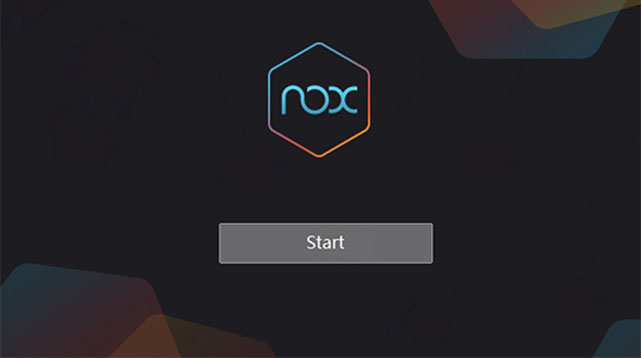
***
Korean (한글) Edition: https://vrquestprep.blogspot.com/2020/04/chromecast-emulate.html
***
Using Quest's native Chromecast casting function, you can send video and audio to your PC if you run a Chromecast receiver program. 

There are several methods run a chrome cast receiver emulator on a PC. This method is using an android app and an Android OS emulator.
Install Android Emulator (Nox) on PC
1. Download Android emulator : www.bignox.com
2. Install Android emulator NOX
3. Run the Android emulator and log in
** If it does not fully load and stuck on 99%, it is clashing with virus software or firewall
4. In the Settings, click on the "mobile phones and networks " tab
5. Next to the "Use Bridge Mode", there will be a button to install drivers. Install the drivers.
6. Reboot the emulator
7. In the Settings, click on the "mobile phones and networks " tab
8. Check “ Use Bridge Mode ” On
9. Save settings
Install CastReceiver in Nox on PC
1. Click App Center on the installed emulator (NOX) home screen
2. Search for CastReceiver in App Center in the search (
3. Click in it and enter the google app store
4. Enter Google account information ( Skip the new number account sync )
5. Just agree
6. when the CastReceiver page appears, install the app like you would do on your smartphone
7. Press "Esc" key or press the Back Home button on the emulator to go to the Emulator Home screen.
You will see the CastReceiver app icon
8. When you click on the CastReceiver icon, The Generic & Misc page wll appear.
9. The "Trial Version" Popup menu will appear. First, click on "Try it". You can upgrade later.
10. On the page, click on "Device Name" and type in what your virtual Chromecast will appear as.
11. Press "Esc" key or press the Back Home button on the emulator to go to the Emulator Home screen.
End
How to use
1. Connect Quest and PC to the same Wifi network
2. Run Nox emulator
3. Run the CastReceiver through the Emulator Home screen
4. The "Trial Version" Popup menu will appear. First, click on "Try it".
*** Free version: 5 minutes to try every minute
5. Like when you normally cast to a Chromecast, wear the Quest and look for the device.
" sharing " -> " Casting >" "Device Name"
6. Cast.
How to end
1. End the Cast in Quest like normal. “Share ” -> “Casting ”
2. Press "Esc" key or press the Back Home button on the emulator to go to the Emulator Home screen.
3. Turn off the emulator (NOX)
Paid Version of CastReceiver authentication
* CastReceiver costs $ 3.99.
1. Click to upgrade on the "Trial Version" Popup menu
2. As you do on the smartphone Google store, pay by credit card
*******Your phone will receive a notification on a new device being connected to your account
******* On the PC, it will ask if authentication is required all the time, click yes also.
Precautions
* If you get a "Failed to start emulator" notice when activating the Nox emulator,
1. find netbridgeinstaller.exe in the bid folder located in the location where NOX is installed.
2. Run the Exe file.
3. Restart Nox
Source: https://youtu.be/UdIBclzoHg4
Other English Contents:



I guess I am the only one who came here to share my very own experience. Guess what!? I am using my laptop for almost the past 6 years, but I had no idea of solving some basic issues. I do not know how to Download Cracked Pro Softwares But thankfully, I recently visited a website named PCexe.org
답글삭제All Pro Cracked Softwares Download
Nox App Player Crack